
Introduction :
In the competitive world of web development, user experience (UX) is paramount. One common challenge developers face is how to efficiently display large sets of data without overwhelming the user. Bubble.io, a leading no-code platform for building web applications, offers a flexible solution to this problem through the use of the RG Show More (Flex) feature. This blog will explore the benefits and step-by-step implementation of RG Show More (Flex) in Bubble.io, helping you create dynamic and user-friendly applications.
1. Set Up Your Repeating Group

- Begin by creating a repeating group in your Bubble.io application. Design the repeating group to display the data items you want, such as products, posts, or users.
2. Data Source Configuration
- Configure the data source for your repeating group. This involves selecting the type of data you want to display and setting up the appropriate search or filtering criteria.
3. Initial Data Load
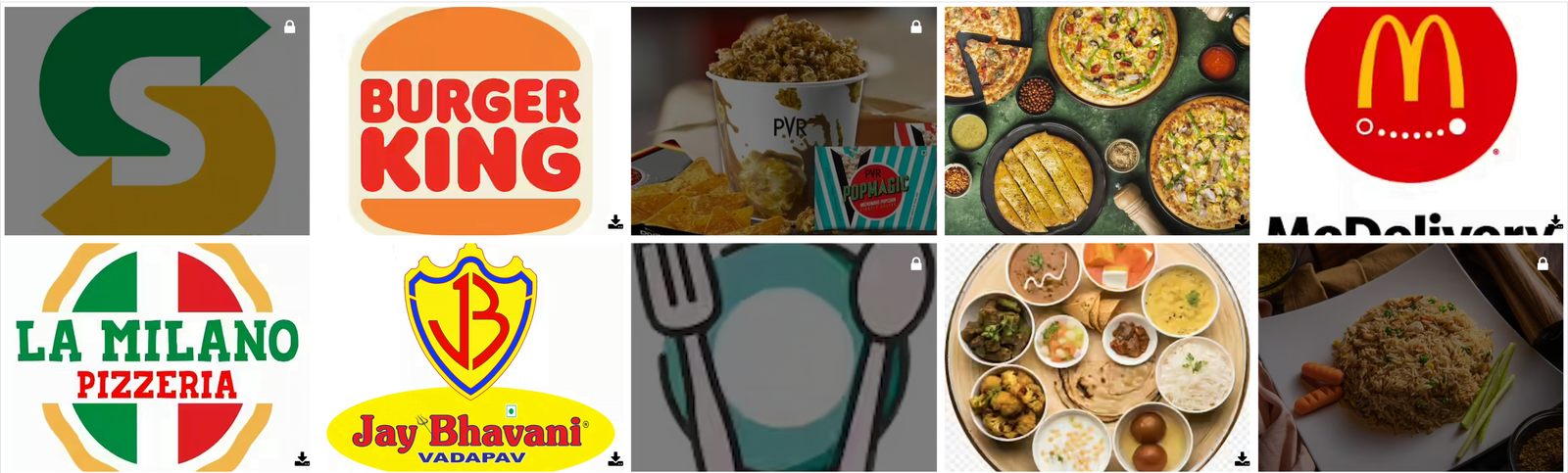
- Limit the initial number of items displayed. You can do this by setting a constraint on the repeating group’s data source. For example, you might set it to display the first 10 items.
4. Create a Show More Button

- Add a button below the repeating group labeled “Show More.” This button will trigger the loading of additional items.
5. Workflow for Loading More Items
- Set up a workflow for the “Show More” button. This workflow should increment a custom state that controls the number of items displayed. For example, if your initial load is 10 items, clicking “Show More” might increase this number by 10 each time.
- Custom State : Create a custom state on the repeating group to track the number of items to display.
- Increment State : In the workflow for the “Show More” button, set an action to increment this custom state.
- Update Data Source : Adjust the data source of the repeating group to use the value of the custom state. This ensures that more items are loaded as the state increases.
6. Conditional Data Loading

- Optionally, add conditions to the “Show More” button to hide it when all items are loaded. This improves UX by preventing users from clicking the button when there are no more items to load.
Conclusion
The RG Show More (Flex) feature in Bubble.io is a powerful tool for managing the display of large datasets in your web applications. By loading data dynamically, you can significantly enhance performance and user experience. Implementing this feature is straightforward and offers immense flexibility in how data is presented. As you build and scale your Bubble.io applications, leveraging RG Show More (Flex) will help you create cleaner, faster, and more user-friendly interfaces, ensuring your users have the best possible experience.
Share Article:
Facebook
Twitter
LinkedIn


