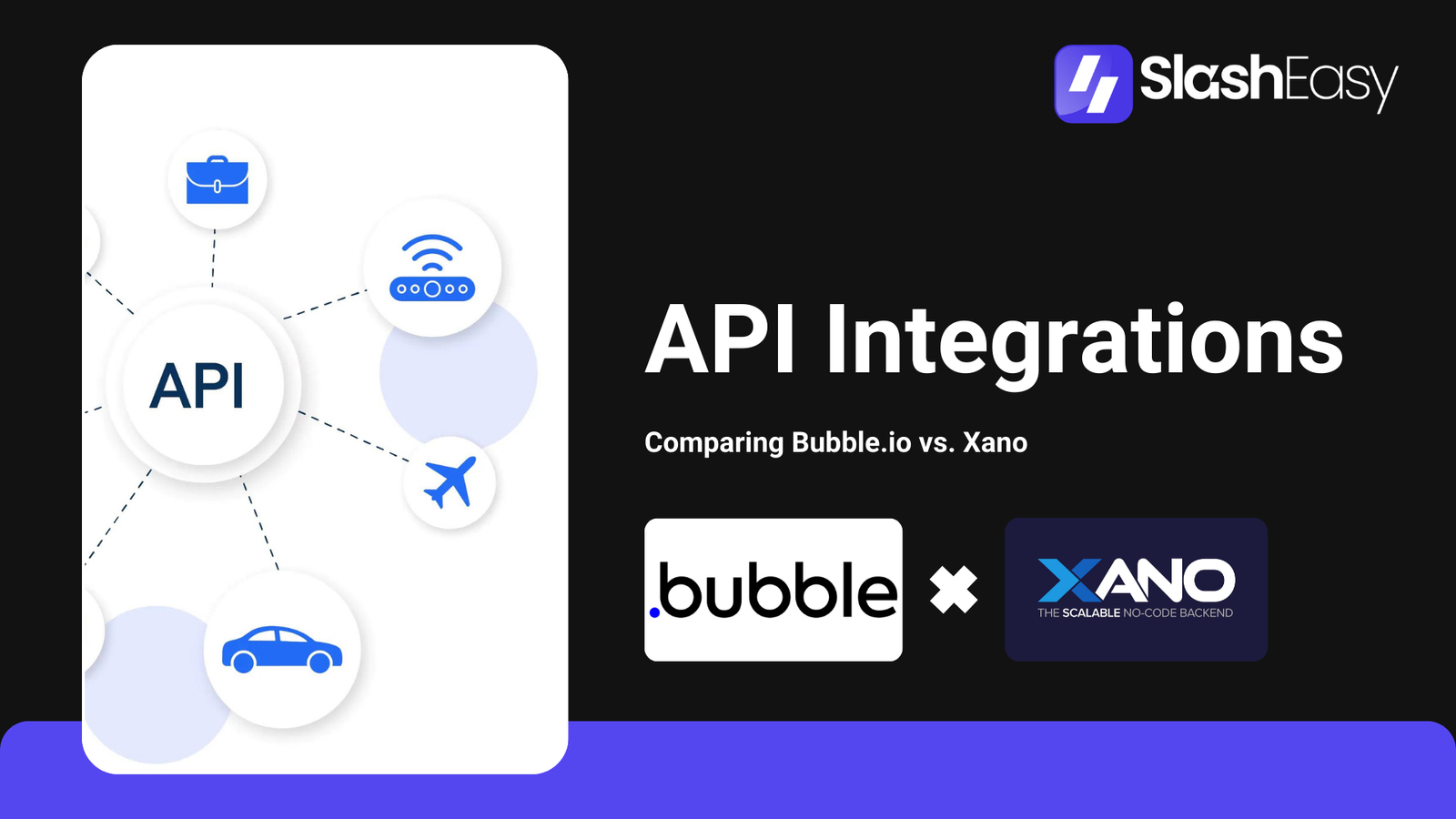
Introduction:
As the no-code and low-code development landscapes continue to evolve, platforms like Bubble.io and Xano are empowering developers to build complex applications with minimal coding. Understanding the nuances between how these platforms handle APIs can help you choose the right tools for your projects. In this post, we’ll compare the use of normal APIs in Bubble.io with the various connector APIs available in Xano.
Understanding APIs in Bubble.io
Bubble.io is a popular no-code platform that allows users to create web applications through a visual interface. APIs in Bubble.io enable these applications to interact with external services, adding functionality like data fetching, user authentication, and more.
1. API Connector Plugin
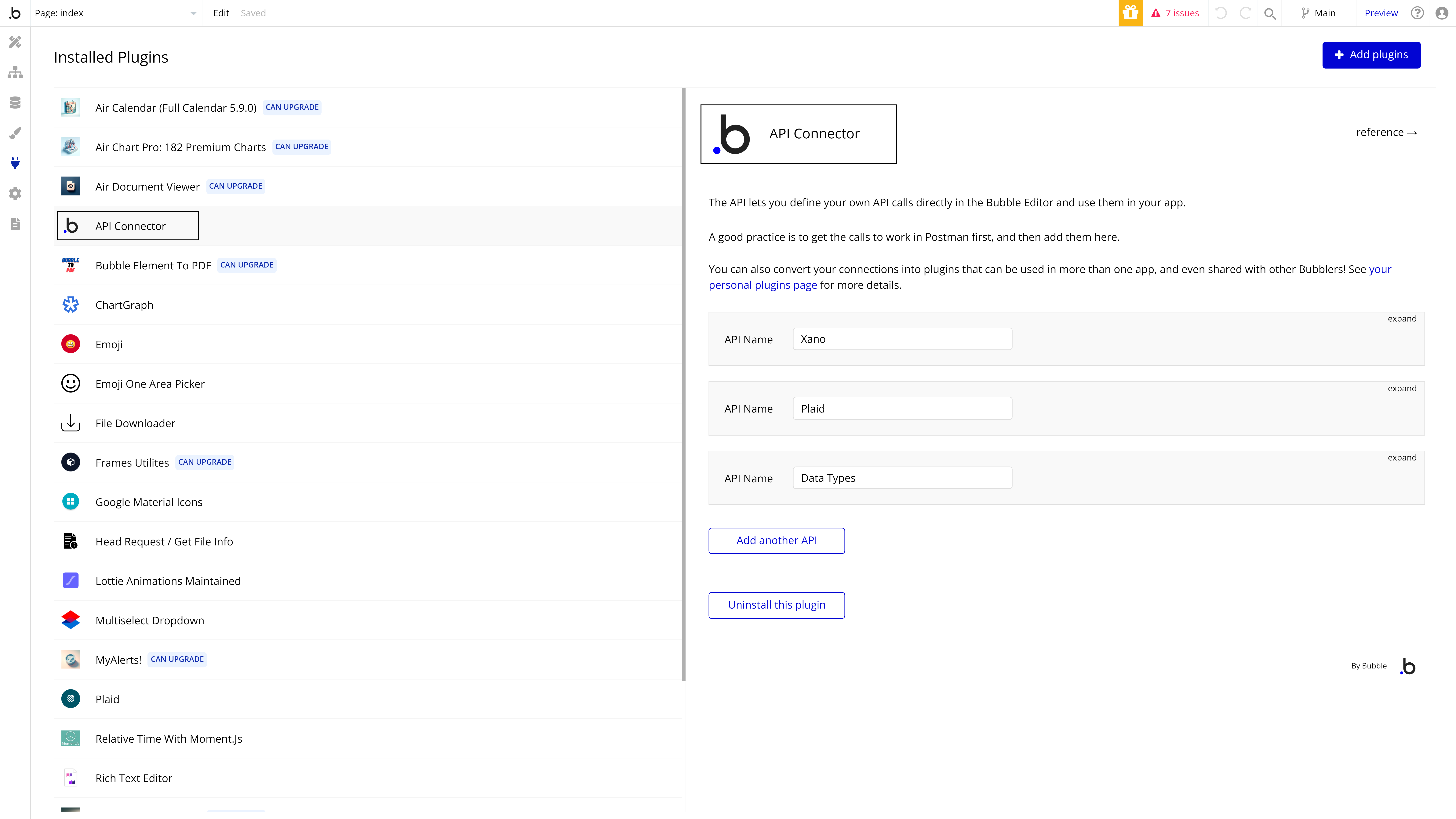
Key Components of the API Connector
1. API Call Configuration :
The core of the API Connector is the ability to configure API calls. Each API call consists of several essential elements:
- Name : A descriptive name for your API call.
- Method: The HTTP method used for the call (GET, POST, PUT, DELETE, etc.).
- URL: The endpoint URL of the external API you are connecting to.
- Headers: Any headers required by the API, such as authentication tokens or content types.
- Parameters: Query parameters or body data required by the API.
2. Authentication :
Many APIs require authentication to ensure that only authorized users can access the data. The API Connector supports various authentication methods, including:
- None: For APIs that do not require authentication.
- HTTP Basic Auth: Simple username and password authentication.
- Bearer Token: Common for OAuth2-based APIs where a token is used for authentication.
- Private Key in URL: A method where the key is included as part of the URL.
- Custom Token: For APIs requiring a specific token format.
3. Defining API Responses :
When you configure an API call, you need to define the expected response structure. This allows Bubble to understand and use the data returned by the API:
- Response Headers: Metadata about the response.
- Response Body: The actual data returned, which can be in JSON or XML format.
- Data Types: Define how the response data is structured, making it easier to use within your Bubble app.
4. Using API Calls in Workflows and Data Sources
Once an API call is configured, you can use it in various parts of your Bubble application:
- Workflows: Trigger API calls as actions in your workflows, such as fetching data when a page loads or sending data when a form is submitted.
- Data Sources: Use API calls as data sources for repeating groups, text elements, or any other part of your app that requires dynamic data.
2. Types of Xano Connector APIs
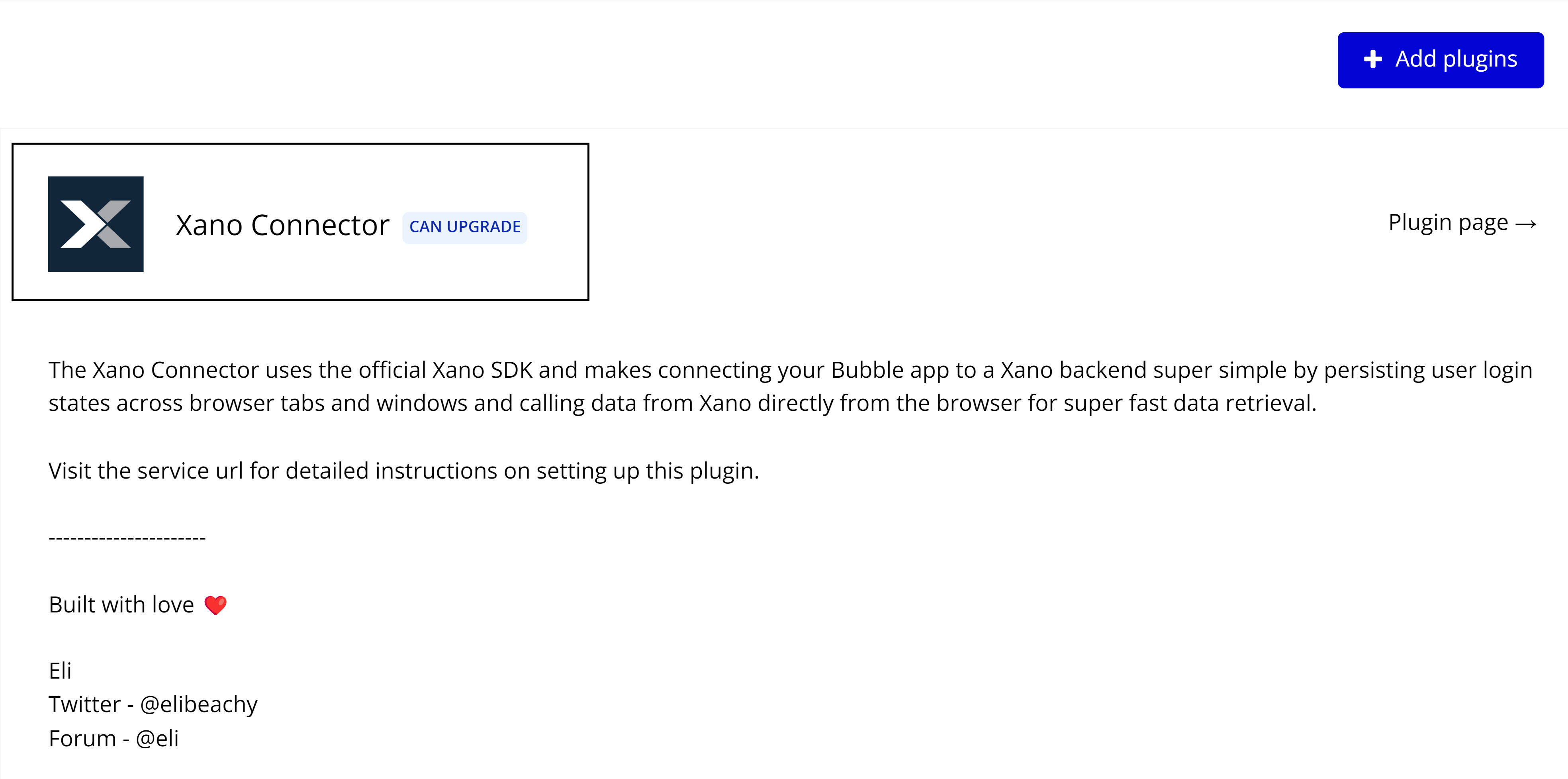
~ REST API Connectors
REST APIs (Representational State Transfer) are a widely-used standard for web services, allowing communication with various services over HTTP. Xano’s REST API connectors enable you to interact with any service that exposes a RESTful endpoint. This flexibility is ideal for integrating a wide range of services, from social media platforms to payment gateways.Example Use Case: Integrating a third-party payment gateway to process transactions securely within your application.
~ GraphQL API Connectors
GraphQL is a query language for APIs that provides a more efficient and flexible approach to data fetching compared to REST. With Xano’s GraphQL connectors, you can communicate with GraphQL endpoints, requesting exactly the data you need in a single query. This is particularly useful for complex queries and reducing the amount of data transferred.Example Use Case: Fetching specific user data from a CRM system without over-fetching or under-fetching information.
~ SOAP API Connectors
SOAP (Simple Object Access Protocol) is a protocol for exchanging structured information in web services. Despite being older than REST, SOAP is still used in many enterprise environments. Xano’s SOAP API connectors allow you to integrate with services that use the SOAP protocol, enabling you to connect to legacy systems and enterprise applications.Example Use Case: Interacting with a legacy enterprise resource planning (ERP) system that uses SOAP-based web services.
3.Comparing Bubble.io and Xano API Integrations
While both Bubble.io and Xano provide robust API integration capabilities, their approaches and use cases differ significantly.
1. Ease of Use :
- Bubble.io: The API Connector plugin makes it easy for non-technical users to set up API calls through a visual interface. This is ideal for quickly integrating external services without deep technical knowledge.
- Xano: Xano’s connectors are more suited for users who need powerful backend integrations and are comfortable configuring API interactions within a backend service context.
2. Flexibility and Control :
- Bubble.io: Bubble.io provides flexibility in creating front-end driven applications with integrated APIs, making it suitable for rapid prototyping and building interactive web apps.
- Xano: Xano offers more control over backend processes and is better suited for applications that require complex data processing, automation, and robust backend functionality.
3. Complex Integrations :
- Bubble.io: Suitable for straightforward integrations where ease of use and speed are priorities.
- Xano: Ideal for complex integrations that involve multiple data sources, extensive data manipulation, or enterprise-level requirements.
Conclusion
Choosing between Bubble.io and Xano for API integrations depends on your project needs and technical expertise. Bubble.io excels in simplifying the process for front-end driven applications, while Xano provides a powerful backend solution for more complex and data-intensive integrations.By understanding the strengths and use cases of each platform, you can make an informed decision and leverage the best of both worlds in your application development journey. Whether you’re integrating a simple API or building a complex backend system, both Bubble.io and Xano offer the tools you need to succeed.
Share Article:
Facebook
Twitter
LinkedIn



1 Comments
Neha sharma
15 June 202410:56
Interesting article.